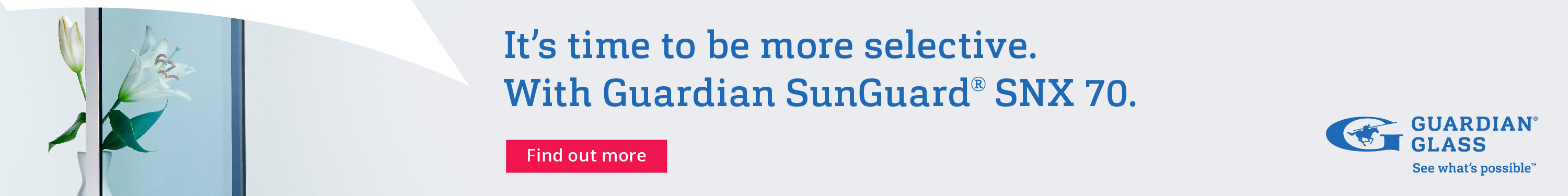Manage Customer Relationships Effortlessly with FeneVision CRM
FeneVision CRM empowers your organization with a comprehensive web application designed to streamline customer and prospect relationship management. With its user-friendly interface, you can effortlessly schedule interactions, record important details, and track customer activities. Experience the convenience of a centralized system that simplifies task management, note-taking, phone calls, and appointments.
Real-Time Access, Anywhere, Anytime
Stay connected and informed on the go! FeneVision CRM supports seamless access via standard web browsers on smartphones and tablets. Benefit from real-time data availability and effortlessly manage your customer relationships wherever you are. Stay ahead of the competition with instant updates and responsiveness.
Actionable Insights at Your Fingertips
FeneVision CRM offers powerful dashboard-style reporting, providing valuable insights into customer activity. Gain a deeper understanding of your sales performance, including order activity, sales by product, RMA count by customer, and quote activity. Attach project-related documents and files to these reports, ensuring all essential project details are easily accessible.
Unlock the Full Potential of FeneVision ERP
FeneVision CRM is just one module within the comprehensive FeneVision ERP system. Window and door manufacturers, as well as glass fabricators, can leverage the entire suite of FeneVision modules to drive operational excellence and business growth. Experience the power of integrated solutions tailored to your industry needs.
Discover how FeneVision CRM can revolutionize your customer relationship management.
Source: FeneTech Inc. with additional information added by GlassBalkan